In contrast to GitHub Desktop, Git or GitBash lets developers create wonders because of easy use and plain controls. Yes, GitHub Desktop is very appealing and looks like it’s easy to use. However, the interface hides the algorithm of the version control system that may lead to the improper use of the instrument.

photo credit: Mohammad Rahmani / Unsplash
For total newbies, the terminal might seem like too much at the beginning. Let’s say your first dev homework is to create the repository, complete the core task—code, and submit the assignment to GitHub or a similar provider. The code itself is a strenuous task that can force you to ask for essay help to handle other subjects. Ultimately, writing essays is probably not that fun for you if you’d decided to deal with coding.
So, in that case, it’s better to use GitHub Desktop and not overcomplicate. Yet, what if you were specifically tasked to work in the terminal you’ve never seen or used before? Why do so many choose GitBash, and how can you start? See the tips below.
1. Basics
The four primary commands you need to remember are:
- git add stages the changes and should always precede the command below;
- git commit -m’*insert the message about changes*’ commits the changes to the repository;
- git pull origin *name of the branch* updates the local repository based on the recent version of the remote one;
- git push origin *name of the branch* updates the remote repository provided you have made the changes.
To make sure you don’t face extra issues that will only waste your time, don’t try to come up with a new project name. Usually, it’s called ‘origin’, so let the conventional name stay.
2. Use an SSH Key
When you need to clone a repository, a link is required. It can be found on the repository page, but there are two of them actually: HTTPS and SSH. The second one is more convenient as it doesn’t require typing login and password each time you connect to your remote repository. So, go through the detailed instructions on GitHub to generate the key (a long string of letters and numbers) and use it!
3. Test the Tool
Before you start working on an actual homework project, you need to try out the commands and practice operating GitBash. Imagine that you complete the code and mess up one little command. This can cost you hours of work. But, for cases like this one, the command’ git reset –hard’ erases all the data up to the commit you indicate at the end.
Beware that if you try testing it just out of curiosity or choose a wrong commit, the perk of having all the data saved in different commits won’t save you. One more tip: the command mentioned above is better to be avoided at all costs.
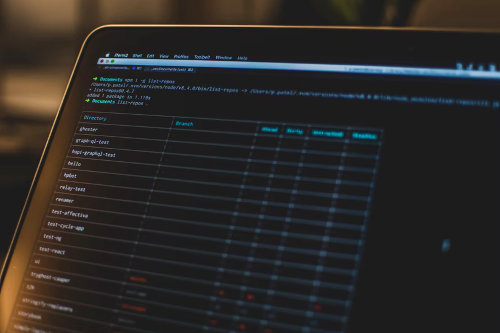
photo credit: Pankaj Patel / Unsplash
4. Just Read It
We’re used to nice design, cool fonts, and user-friendly interface. Yet, working in the terminal is never about user experience. So, from the looks of it, it is raw and not adjusted for beginners’ eyes. Yet, it doesn’t mean that the text written in the terminal doesn’t make sense.
Often, it’s pretty straightforward, and getting used to reading it may save you a lot of time. It will also prevent any questions on the simplest functions. So, do read the hints.
It’s especially useful when you work with libraries that may conflict with other dependencies. In this case, the text in the terminal may look really chaotic. Yet, that wall of text is just a list of steps you need to perform to fix the situation. Sometimes, developers even create highlighted sections begging you to read the prompts. Unfortunately, not so many people do it.
5. Be Patient
You will inevitably face some issues when first starting. All developers go through this. It’s actually the same when you start any other job. There are some difficulties you need to be prepared for and not give up early.
UI
As said above, the terminal is not a tool that cares about user experience a lot. You can design it for it to suit your needs at least a bit. Yet, it’s something developers do for fun after they’ve mastered the basis. It’s never a priority.
Typos
You’re going to have to repeat the commands a bunch of times because you will inevitably make typos. Missing words and misspellings are the bane of this code. Don’t be discouraged. It happens to everybody.
Optimization
It will take some time for you to adjust to the order in which you should install dependencies and other tools to handle a project. Sometimes, it’s easier to delete the project—after saving all crucial files—and rerun it. In contrast to skilled developers, beginners have to do it a lot.
Summing Up
Working with GitBash may seem too complicated at the beginning, but it’s worth it. The terminal opens much more opportunities and expands the number of functions you can perform to fine-tune your project. So, practice as much as you can!


